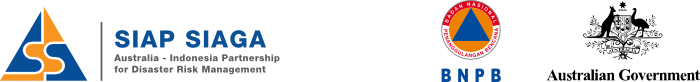Intallation Plugin Qgis
To install a plugin in QGIS, follow these steps:
1. Open QGIS and go to the Plugins menu.
2. Click on Manage and Install Plugins.
3. In the Plugins window, you can search for the plugin you want to install by typing its name in the search bar.
4. Once you find the plugin, click on Install Plugin to download and install it.
5. After the installation is complete, the plugin will appear in the Installed tab of the Plugins window.
6. You may need to restart QGIS for the plugin to be fully activated.
7. You can access the plugin by going to the Plugins menu and selecting the plugin from the list.
That’s it! You have successfully installed a plugin in QGIS.