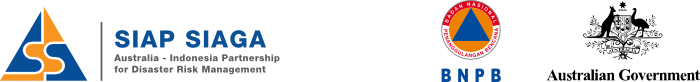Graphical modeller of Economic Vulnerability in QGIS
Creating a graphical modeler in QGIS for analyzing economic vulnerability involves setting up a workflow that automates the process of assessing economic factors and generating vulnerability maps. Here is a step-by-step procedure for creating a graphical modeler in QGIS specifically for economic vulnerability analysis:
Step 1: Open QGIS
Launch QGIS on your computer.
Step 2: Access Graphical Modeler
Go to the Processing menu and select Graphical Modeler. This will open the Graphical Modeler window where you can create your workflow.
Step 3: Add Inputs
Add the necessary inputs to the modeler, such as economic data layers (e.g., GDP, employment rates, poverty levels), infrastructure data, and any other relevant spatial data required for economic vulnerability analysis.
Step 4: Add Processing Algorithms
– Drag and drop processing algorithms from the Processing Toolbox onto the modeler canvas. Consider using algorithms like Raster Calculator, Zonal Statistics, or Join Attributes by Location to analyze economic data and calculate vulnerability indicators.
– Connect the algorithms in a logical sequence to create a workflow that assesses economic vulnerability factors.
Step 5: Configure Algorithms
– Double-click on each algorithm to configure its parameters. Set the input layers, specify the processing options, and define the output settings.
– Ensure that the parameters are set correctly to calculate economic vulnerability indicators accurately.
Step 6: Add Outputs
Add the final output layers to the modeler. This could be the economic vulnerability map layer that visualizes the spatial distribution of economic vulnerability.
Step 7: Run the Model
– Click the Run button to execute the workflow. QGIS will process the economic data according to the defined steps and generate the economic vulnerability map.
– Review the output to ensure that the economic vulnerability analysis is conducted effectively.
Step 8: Save the Model
Save the graphical modeler workflow for future use or modifications. You can access and run the model again whenever needed.
Step 9: Fine-Tune and Iterate
– Evaluate the economic vulnerability map and assess the vulnerability patterns across the study area.
– Make any necessary adjustments to the modeler workflow to enhance the analysis of economic vulnerability factors.
By following these steps, you can create a graphical modeler in QGIS to automate the process of analyzing economic vulnerability and generating vulnerability maps. This workflow can help in identifying areas of high economic vulnerability and inform decision-making processes related to economic development and risk management.