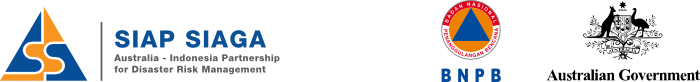Economic Vulnerability map tutorial in QGIS
Here is a basic tutorial on how to create an economic vulnerability map in QGIS:
Step 1: Obtain Economic Data
– Find and download economic data related to vulnerability indicators such as income levels, employment rates, poverty rates, access to services, etc. Ensure that the data is reliable and relevant to the area of interest.
Step 2: Import Data into QGIS
– Open QGIS and import the economic data into the project. You can do this by clicking on the “Add Layer” button and selecting the data file.
Step 3: Symbolize Economic Data
– Once the economic data is imported, symbolize it based on the vulnerability indicators. You can use different colors, symbols, or styles to represent different levels of economic vulnerability.
Step 4: Add Base Map
– Add a base map to provide context to the economic vulnerability data. You can use online base maps like OpenStreetMap or Google Maps as a reference.
Step 5: Analyze and Overlay Data
– Overlay the economic vulnerability data with other relevant spatial data such as infrastructure, employment centers, social services, etc. This will help in identifying areas that are more economically vulnerable.
Step 6: Create a Layout
– Design a layout for your economic vulnerability map by adding a legend, scale bar, title, and other necessary elements. This will help in presenting the information clearly.
Step 7: Export and Share
– Once you are satisfied with your economic vulnerability map, export it as an image or PDF file and share it with relevant stakeholders or decision-makers.
Creating an economic vulnerability map requires a good understanding of economic indicators and their spatial distribution. Make sure to analyze the data carefully and consult with experts in the field to ensure the map accurately represents economic vulnerabilities in the area of interest.